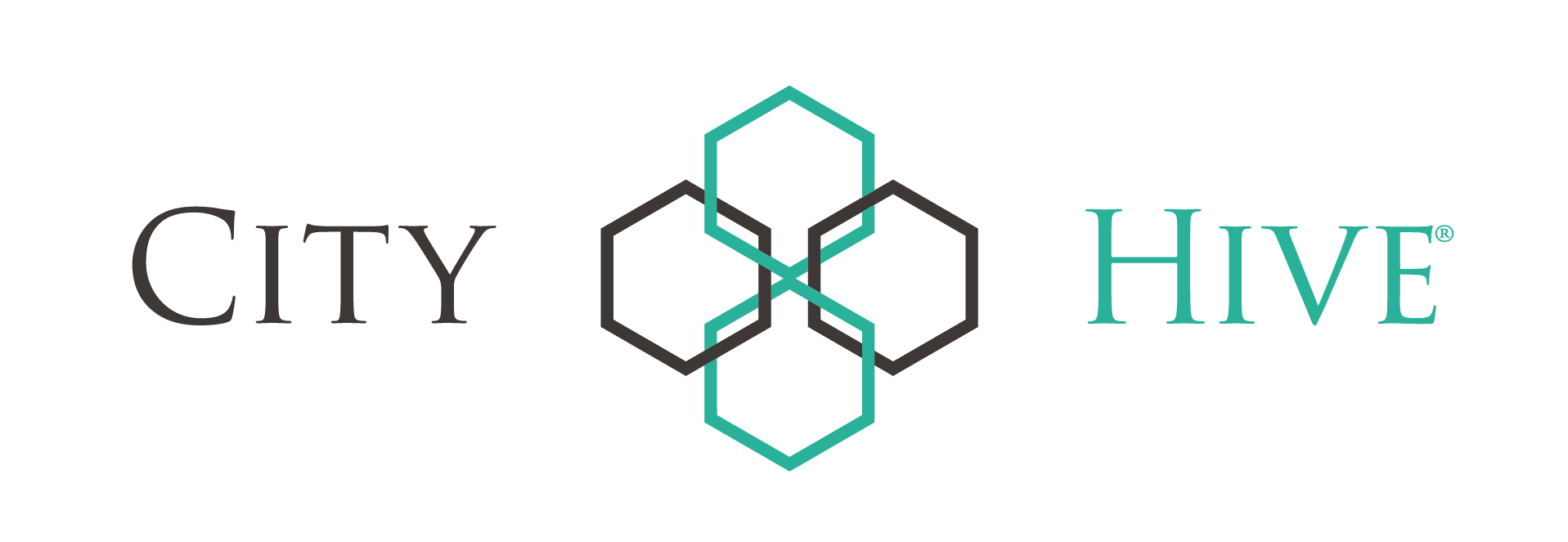Accessibility
Rathbones Group Plc recognise the importance of providing a website that is inclusive and available for all user groups. This page explains:
- our approach to making this website accessible, including what we have done and will do in the future;
- the facilities that we have provided for different disability groups;
- guidance on how to use particular features;
- what to do if you have any questions or feedback for us.
Approach
We believe the web pages on the site are, as a minimum, in line with all of the priority level 1 criteria of World Wide Web Consortium’s (W3C’s) Web Content Accessibility Guidelines.
Screen reader / voice browser / screen magnifier users
Our navigation mechanisms are accessible by screen readers and voice browsers.
Text equivalents of all images have been provided and the relevant page and table header tags inserted. Alternative mechanisms have been provided where JavaScript is used within the site.
Partially sighted users - changing the font size
If you are using a browser on a PC (e.g. Internet Explorer, Chrome, Firefox or Safari) you can press "CTRL +" to increase the size of the site or "CTRL -" to decrease the size of the site.
If you are using a browser on a Mac you can press "⌘ +" and "⌘ -".
Colour-blind users
We have checked the site font and background colour combinations for the different colour-blindness conditions and ensured that items are not referenced by colour alone. Should you wish to change the colour of text and background by introducing your own style sheet, please follow the instructions in changing the style sheet.
Keyboard-only users
The web pages on the site have been tested for use in keyboard-only operation. When using the forms or controls for the tools, the keys to use are as follows:
- To select from dropdown boxes, use up and down arrow keys;
- To select/unselect a check box, use the space bar;
- To move forward between links, use the tab key;
- To move back between links, use the Shift + tab keys;
- To initiate an action button, use the Enter key when the action button is selected.
Changing the style sheet
Users may import their own style sheet into the website. In Internet Explorer, select Tools, then Internet Options and then Accessibility. Next click on any or all of three checkboxes to ignore colours, font styles or font sizes. In the same window, you can change the style sheet by clicking the checkbox that says “Format document using my style sheet”, then simply browse to your preferred style sheet and click OK. In Mozilla Firefox, you can change your font and colour settings by selecting “Tools” from the menu bar, then “Options” and select from “Fonts & Colours”.
Questions and feedback
Please contact the marketing department on marketing@rathbones.com or Tel: +44 20 7399 0000